
2023 RosterWatch Superflex Cheat Sheet v7.0 Mock Draft – Pick-by-Pick Strategy
Cody Carpentier (@CarpentierNFL) uses the RosterWatch Ultimate Draft Cheat Sheet v7.0 to go through a season-long Superflex Mock Draft for you, explaining his process and sharing how to optimally use the RosterWatch Ultimate Draft Cheat Sheet.
9 Comments
Leave a Reply
You must be logged in to post a comment.






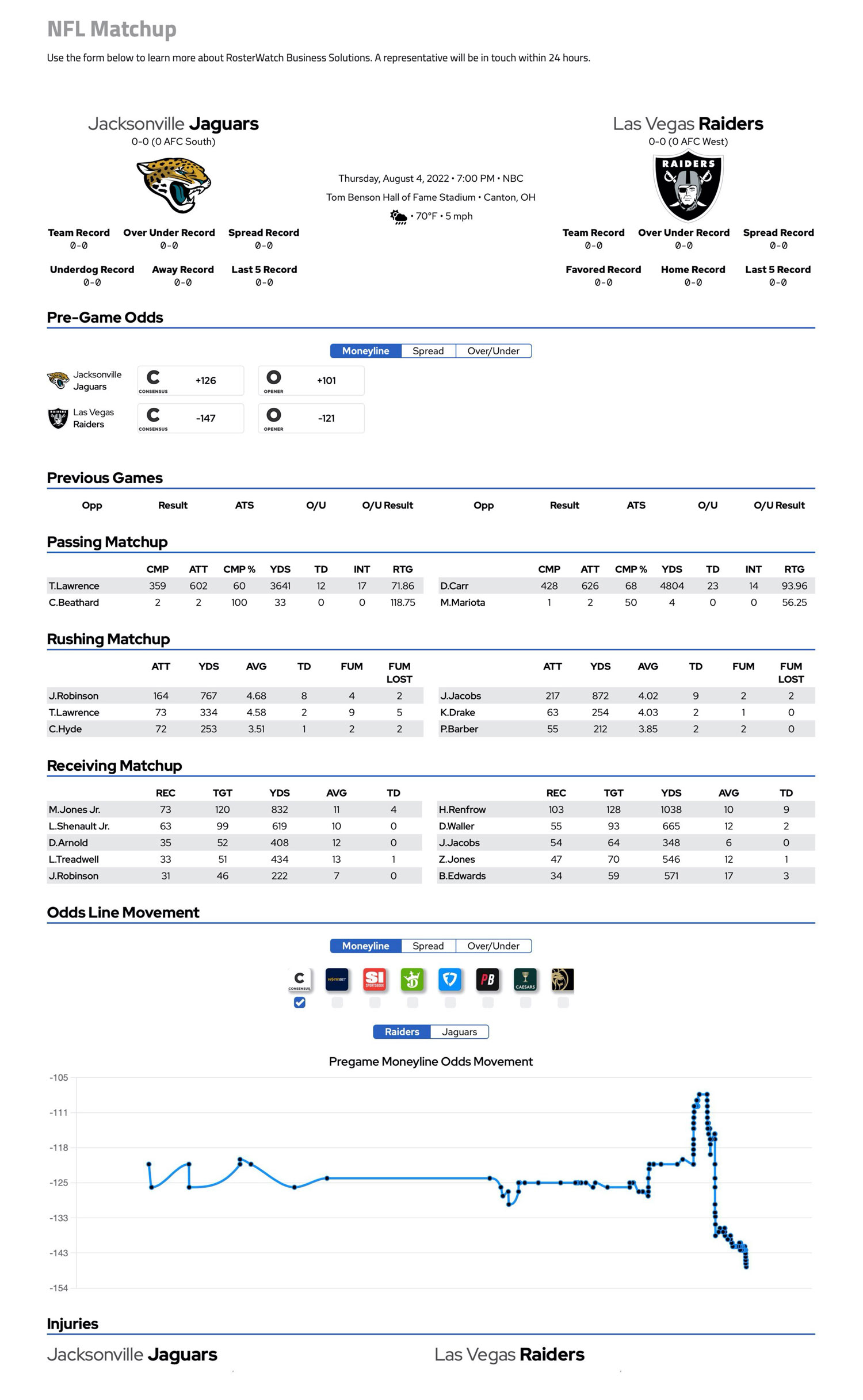
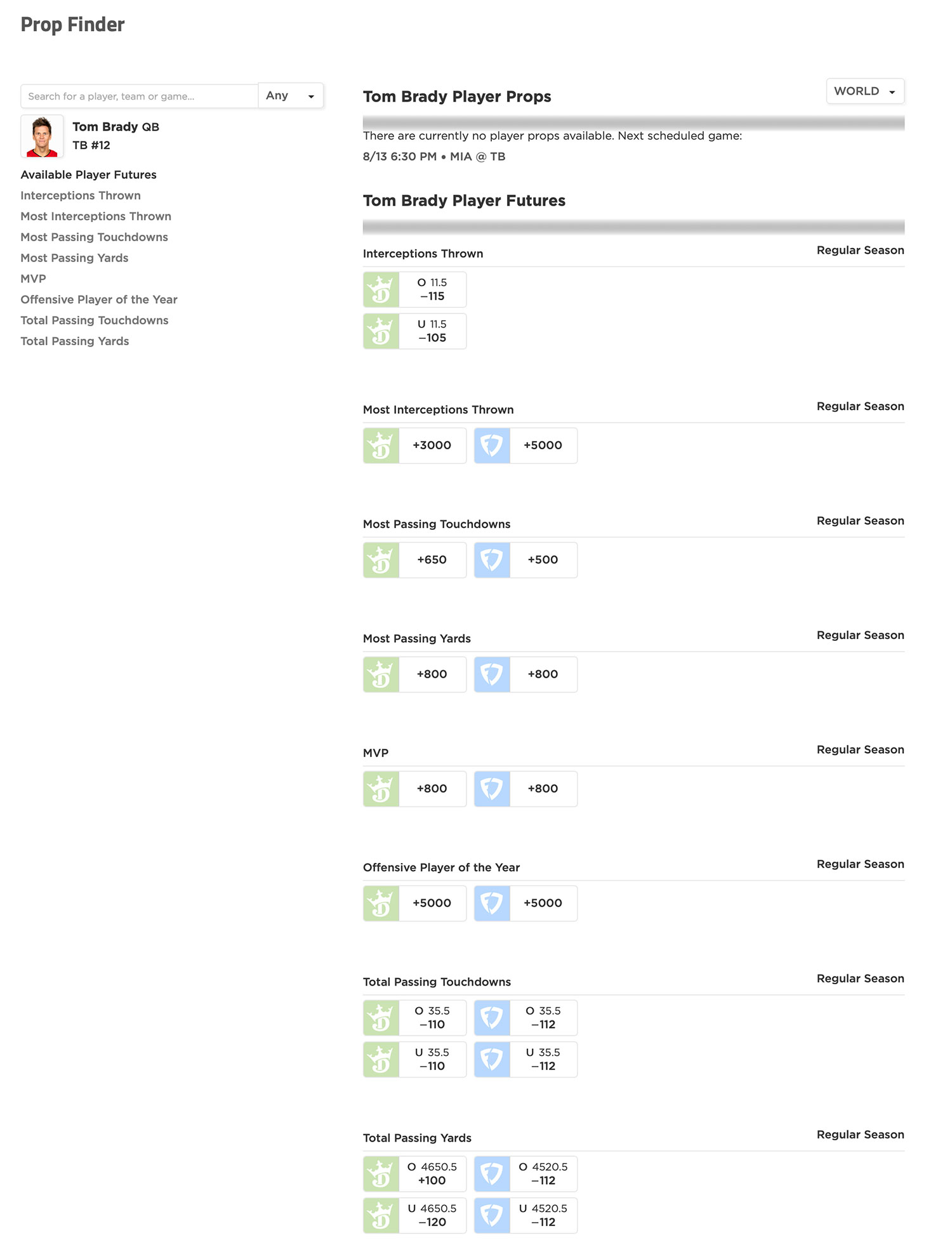
I’ve noticed that the pros at Rosterwatch are pretty big on Amon-Ra St. Brown. I like his matchups in the NFC North, but is there any concern with regression after Jameson Williams returns? Can Jared Goff be trusted? The St. Brown pick scares me a little in the second round, especially choosing him over superior pedigree guys like A.J. Brown or Garrett Wilson.
Targets are king, my friend – we believe with an offense that will throw the ball 600 times, St. Brown has the ability to draw at least a 25% target share. The talent around him is lesser than that of what Cooper Kupp had a few seasons ago, and we think St. Brown. I understand your trust in Brown and Wilson given what we have seen, their QBs and the offenses – but St. Brown is in this tier as well, and their OL is better than both.
Hi, can someone Please give me step-by-step instructions on how to integrate the RW Cheat Sheets into the Fantasy Pros Cheat Sheet Creator to use in mocks and live drafts like we see you doing in your videos on YouTube advertising the RW Cheat Sheet while doing mocks and live drafts using Fantasy Pros Draft Assistant? There are NO instructions on how to do this anywhere on the RW Website or in videos. I posted on Cody’s YouTube video from last week where he was using the RW Cheat Sheet in a few mocks he was doing asking how to do this and he posted an answer for me, but I did not understand the instructions he gave for after copying and pasting the RW Cheat Sheet into a Google Sheet: “then in the fifth column, prompt =flatten(highlight all columns here)” which should give you the Cheat Sheet in a list order. I am not familiar with spreadsheets so the “prompt =flatten” thing is jibberish to me. Am I supposed to type that into column E, highlight everything and then hit Enter (which I did and nothing happened)? I am Lost! He then says to “Put that in the Cheat Sheet Creator on FP”, but how do you do that once the Google Sheet is in List form, copy and paste, download, ?? If you are going to advertise the RW Cheat Sheet all over YouTube with videos using it integrated into FP Draft Assistant and say it can be used that way or by just printing it out, you should give some step by step instructions on how to accomplish that. Kind of frustrating… Please HELP! I really like using your RW Cheat Sheet and want to integrate it with my FP Draft Assistant to use preparing and in live drafts.
Hey Kees, we apologize for any confusion. I will be live tomorrow(24th) and for the first few minutes, I will walk through how we utilize Fantasy Pros and the Cheat Sheet. Thank you again for tuning in
Quick questions about the 2QB/SuperFlex Cheat Sheet set up:
– Is for half or full PPR?
– Is it 10 or 12 teams?
– Is it 2 or 3 WR?
I’ve been a subscriber for years and love everything you guys put out, but I’ve always wondered how much I need to adjust the sheet for my league. I’m in a 10 team, 3WR, .75PPR keeper league and it always feels like the cheat sheet is more geared towards 12 team 2WR setups, but I’d love to know. Thanks!
Yes sir, the SuperFlex sheet is intended for half ppr, 12 teams, and 2 WRs. Thank you again for being a long-time subscriber, man!
Q for you Cody — if I create a cheat sheet as you did on Fantasy pros and test it using auto-pick – i should theoretically have the perfect RW lineup. Right?
Thanks Cody. You’ll be live on YouTube, so I can watch it later instead of live? Really Need step-by-step how you go about getting it from the Google Sheet into the FP Cheat Sheet Creator, and then how you are using it during the draft. Are you referencing the printed .pdf RW Cheat Sheet along with whatever FP is spitting out for recommended players or just referencing the online top players FP spits out using the uploaded RW CS? What I’d also like to see as a long time subscriber (I think this is my 5th year using RW) is a video or article (or both) on exactly how to Expertly use each of the many Tools that are offered for the season, like the TD Dependency tool, the DFS Tool, etc. Show us exactly how ya’ll are using them each week. The SOS Tool looks pretty straight forward but once you get into it there is No color code key or pop up explanations when you hover over some of the column headers explaining for example what “Fast Start” is used for. In that chart I’m assuming RED is bad and is the tougher opponent, but for what – the D stopping the O or the O going up against a jugarnaut D, not explained. What do the other colors for teams mean, there are two blues in the chart color scheme, a brown, and a clear no color designation. Again, no chart key with the Tool. All these small things matter and when left out only tend to frustrate the client when there are so many other FF sites out there to use. Just some constructive criticism… take it for what it’s worth. Ya’ll have a good product, just needs to be cleaned up a little bit and made more efficient.
Cockamamie SuperFlex league:
12 teams
6pt passing TD
PPR
QB
3WR
2RB
TE
1 SuperFlex
1 IDP
5 bench spots
Here is my Q for the forum: load up the bench with RB Lotto tickets? Routinely see good WRs hit the WW because the bench is so shallow. Last year I grabbed Garrett Wilson and Devonta Smith.